Content of website
Produce trainer is a website containing interactive models that can be used to train workers working on small and medium-sized farms that grow produce about federally-required food safety procedures.
Approach
Educational content is provided through animations and web-based interactives.

Audio
Recorded audio is present in videos, with a text layout available on the website.

Color Blindness
All graphics were tested using the Sim Daltonism app and other browser-based color blindness and color contrast checkers.

Visual Aspects
Keyboard zooming options are available.

Cognitive Aspects
Users are able to familiarize themselves with the resources through the information provided in specific sections.
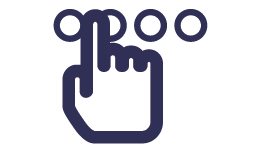
Interface
This tool is web-based.

Language
This game is available in English and Spanish.

Fine Motor Skills
The interactive can be completed using either mouse/trackpad or keyboard commands and is minimally reliant on clicking precision.

Text
Essential information has a web-based layout. Embedded videos contain captions.